Adding additional properties and websites to your dashboard
[Desktop]
One of the great things about tawk.to is that you can manage multiple websites, businesses or widgets all from one dashboard.
A Property includes your chat widgets, a chat page and a Knowledge Base. You can add an unlimited number of properties to your tawk.to account for free. To get the most out of the software, you should set up each unique website as its own property.
There are several advantages to setting up your dashboard this way:
- Your reporting will be segmented
- You can customize a chat widget for each website
- Each website can have its own set of tailored responses
- Each property will have its own unique Knowledge Base
- Each property can have separate teams of agents
NOTE: The instructions below can be completed from a browser or the tawk.to desktop apps.
How to add an additional property to your tawk.to account
To create an additional Property in your tawk.to account, hover over the current property name in the upper-left menu and a list of properties should appear.
Click the Add Property button in the lower area of the property pane.

Enter the name and URL for the property. Once you're done bringing this new property to life, make sure the newly created property is selected.
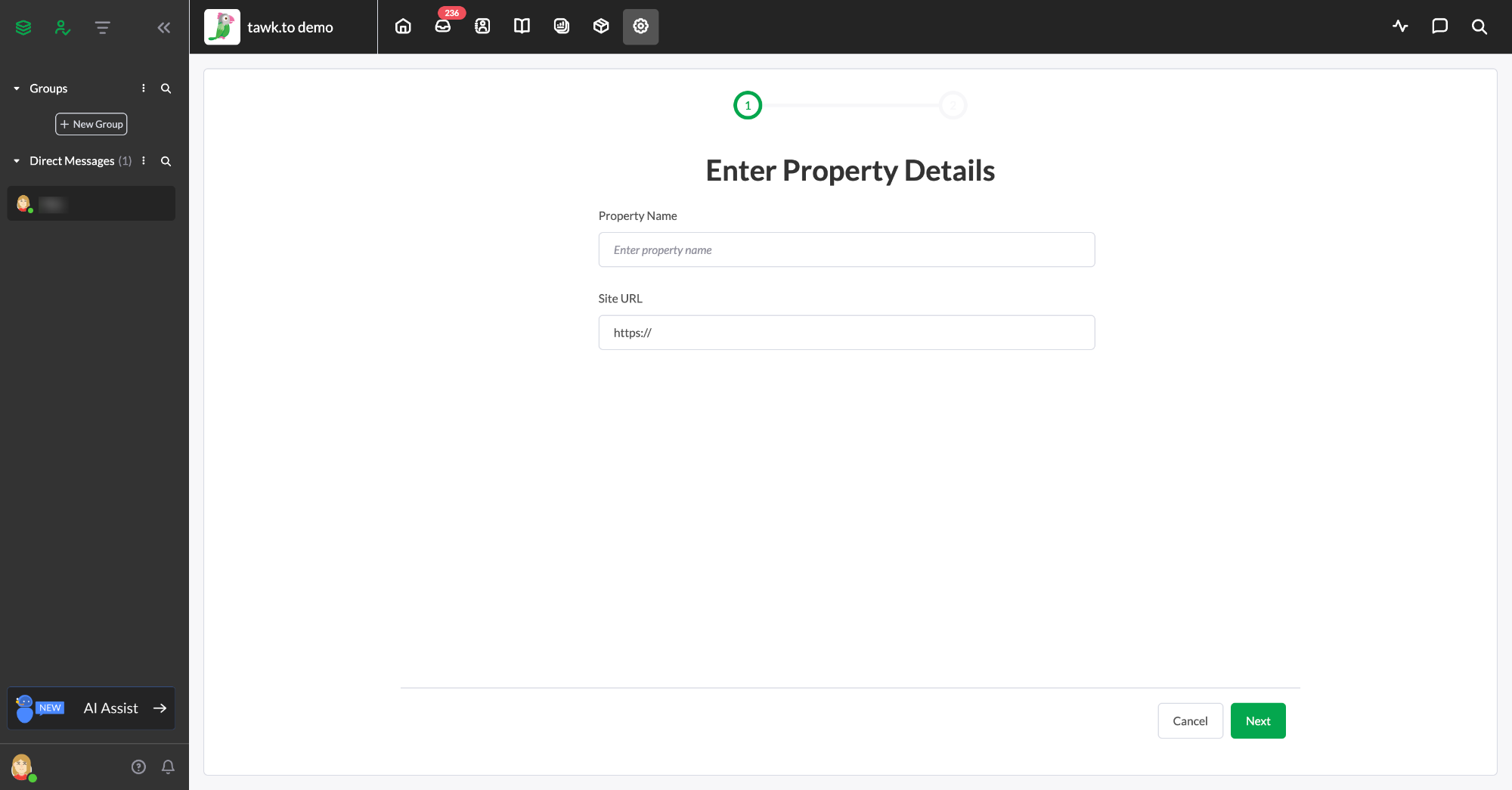
Finally, go to Administration, select Chat Widget under Channels and copy the </> Widget Code. You'll need to paste the snippet into your website's HTML just before the </body> tag on the website for which you're setting up the new property.
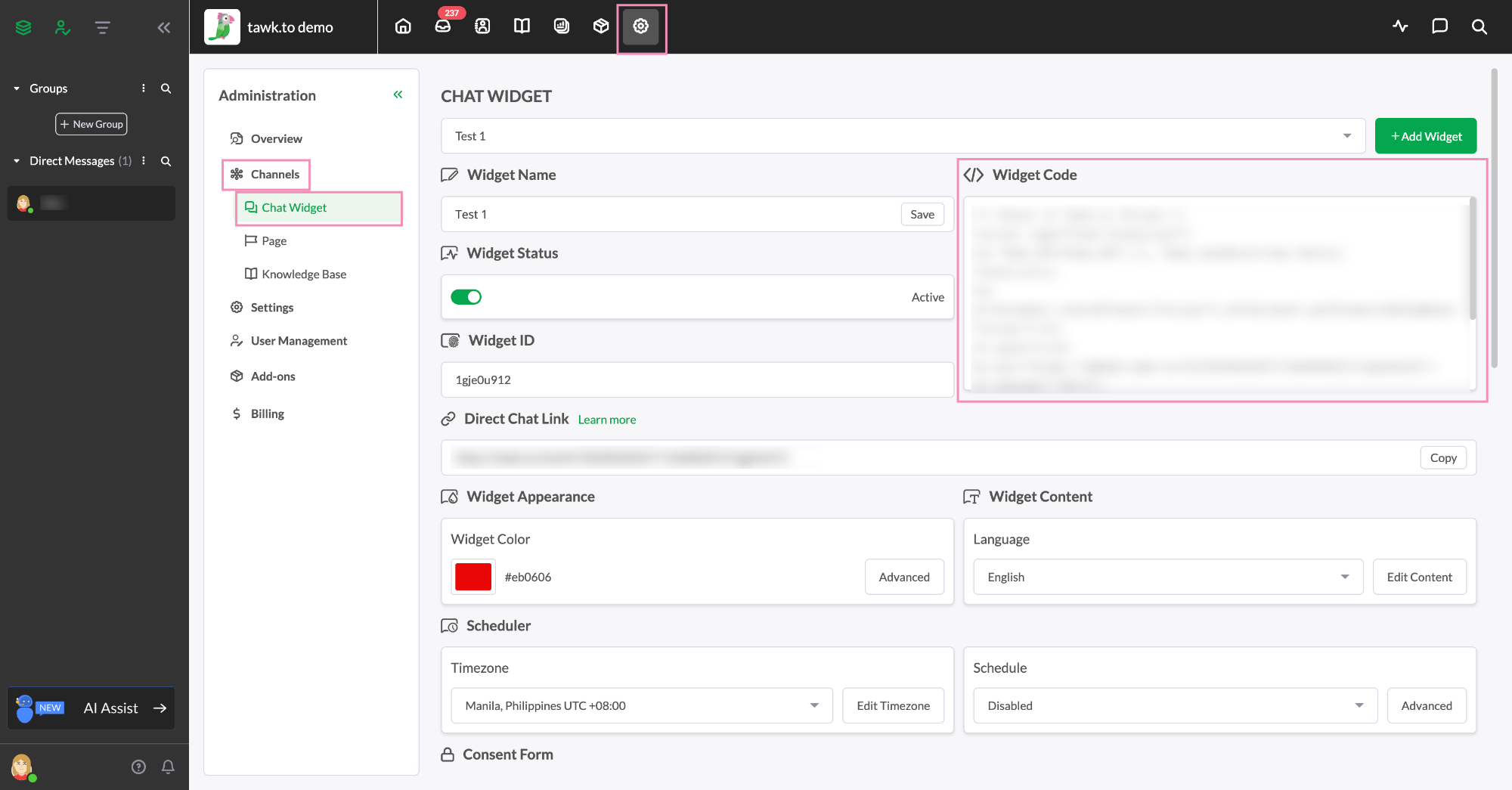
Now you'll be able to manage both properties within one dashboard.
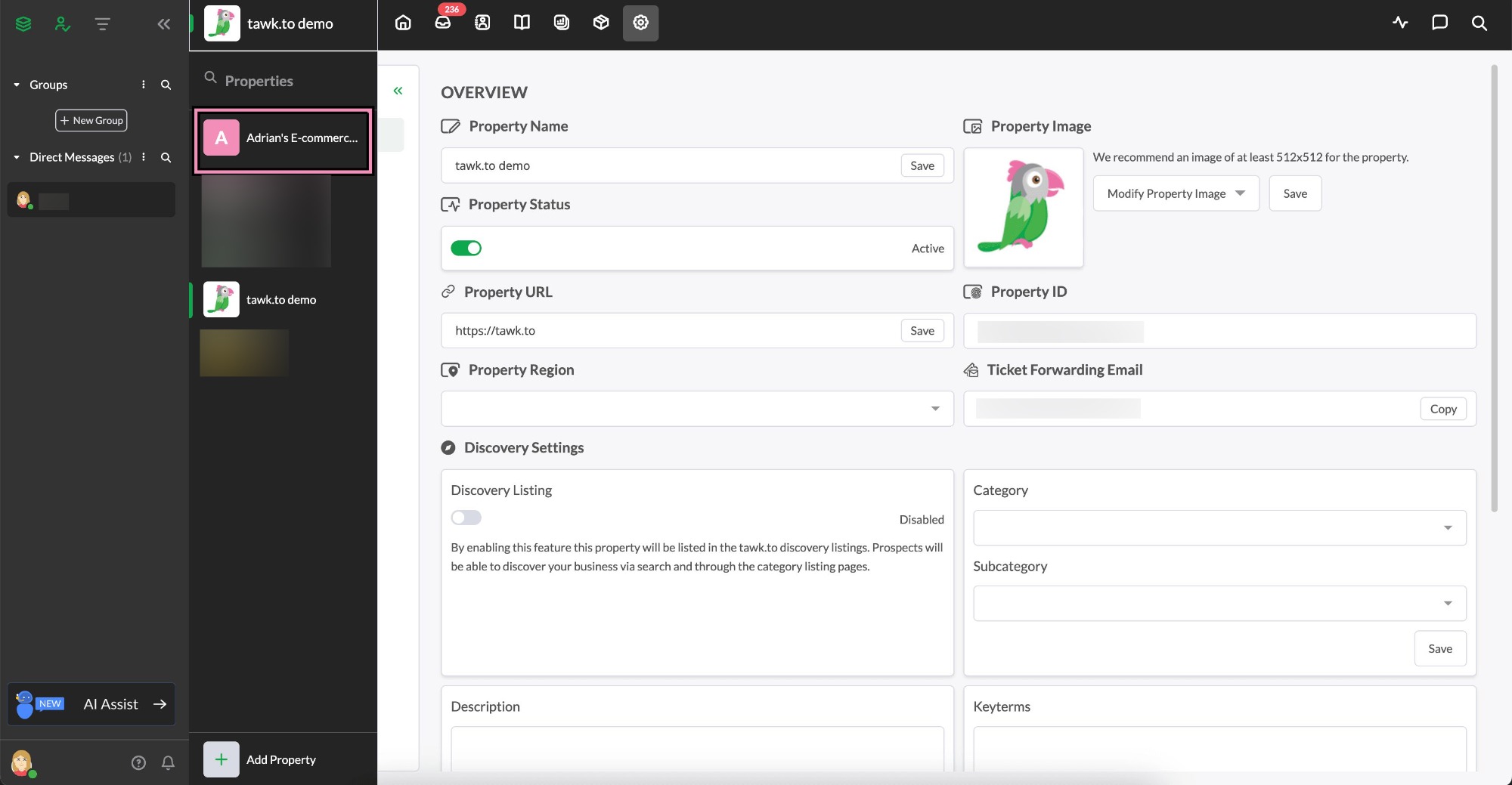
Need help adding properties and websites to your dashboard? Reach out to our support team or schedule a call.
