Forwarding your emails to tawk.to
It’s easy to forward your ticketing messages from your email system to tawk.to and keep all your conversations in one place.
If you have multiple properties, check to make sure you're viewing the correct one. Hover over the current property name in the upper-left menu to select a new property from the list.
Make your way to ⚙️Administration ⮕ Overview ⮕ Ticket Forwarding Email.
Copy the address in the Ticket Forwarding Email section on the right of the panel and forward all of your support emails to that address.
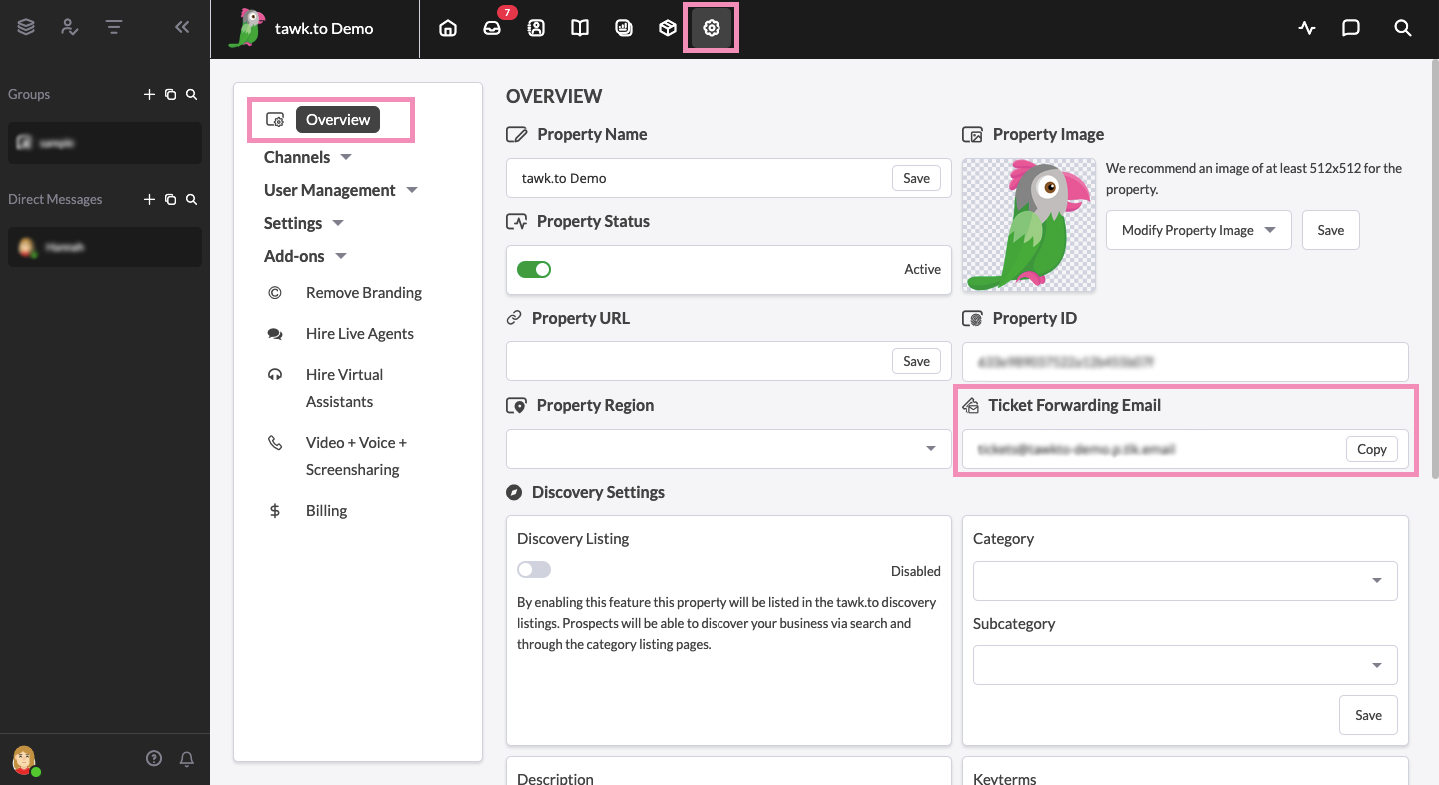
Now, when someone emails you, the message will also show up in the Inbox as a ticket.
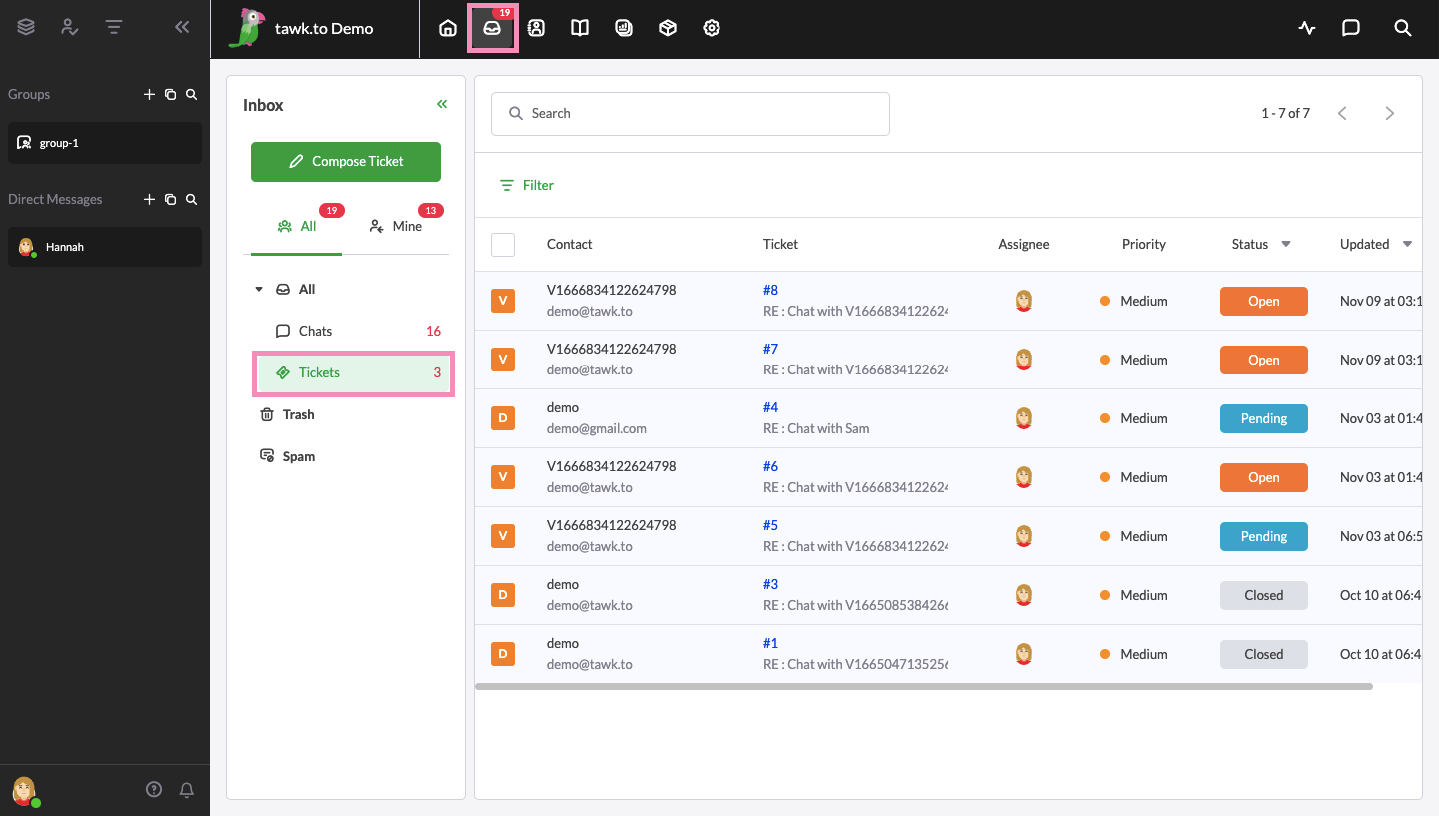
If you have other questions, don’t hesitate to reach out to our support team or schedule a call.
