How to purchase tawk.to's Hired Agent Service
With tawk.to’s Hired Agent Service, you can take a breather while our professionally trained agents respond to your customers in real time.
To sign up for the Hire Live Agents add-on, complete the following steps:
If you have multiple properties, check to make sure you're viewing the correct one. Hover over the current property name in the upper-left menu to select a new property from the list.
Head over to ⚙️Administration ➞ Add-ons ➞ Hire Live Agents.
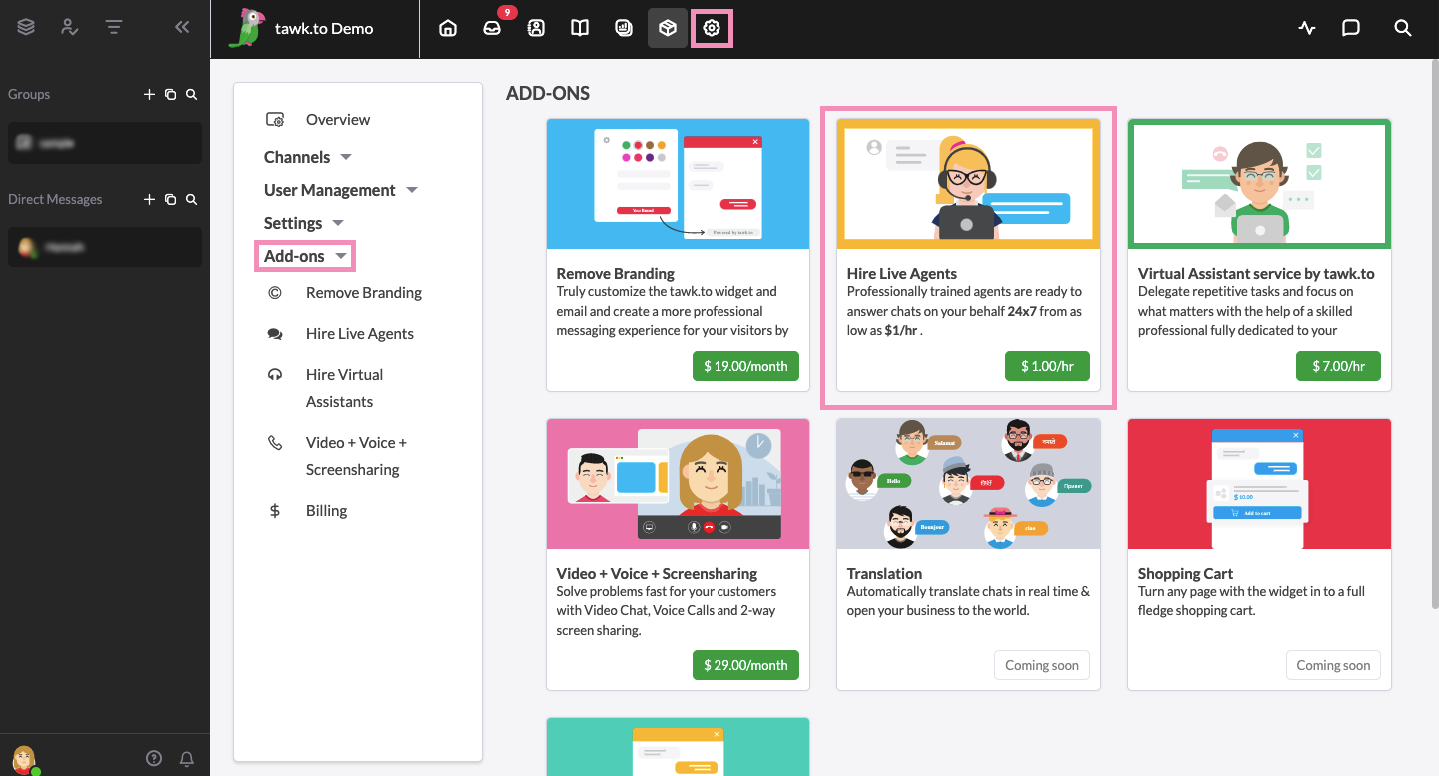
Under Hire Live Agents, click the Activate Now button in the upper-right corner of your screen.
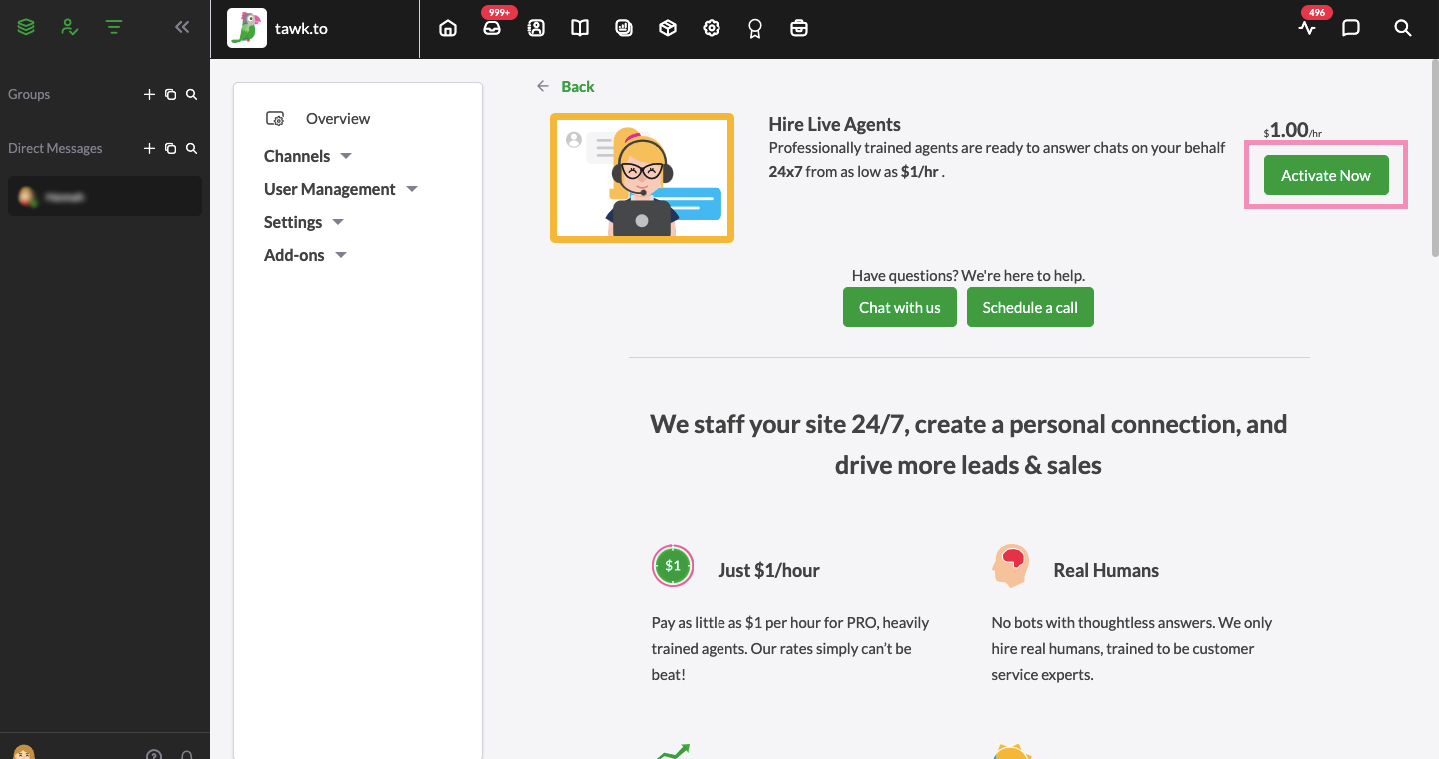
Select a package and payment method. Then, enter your payment details.
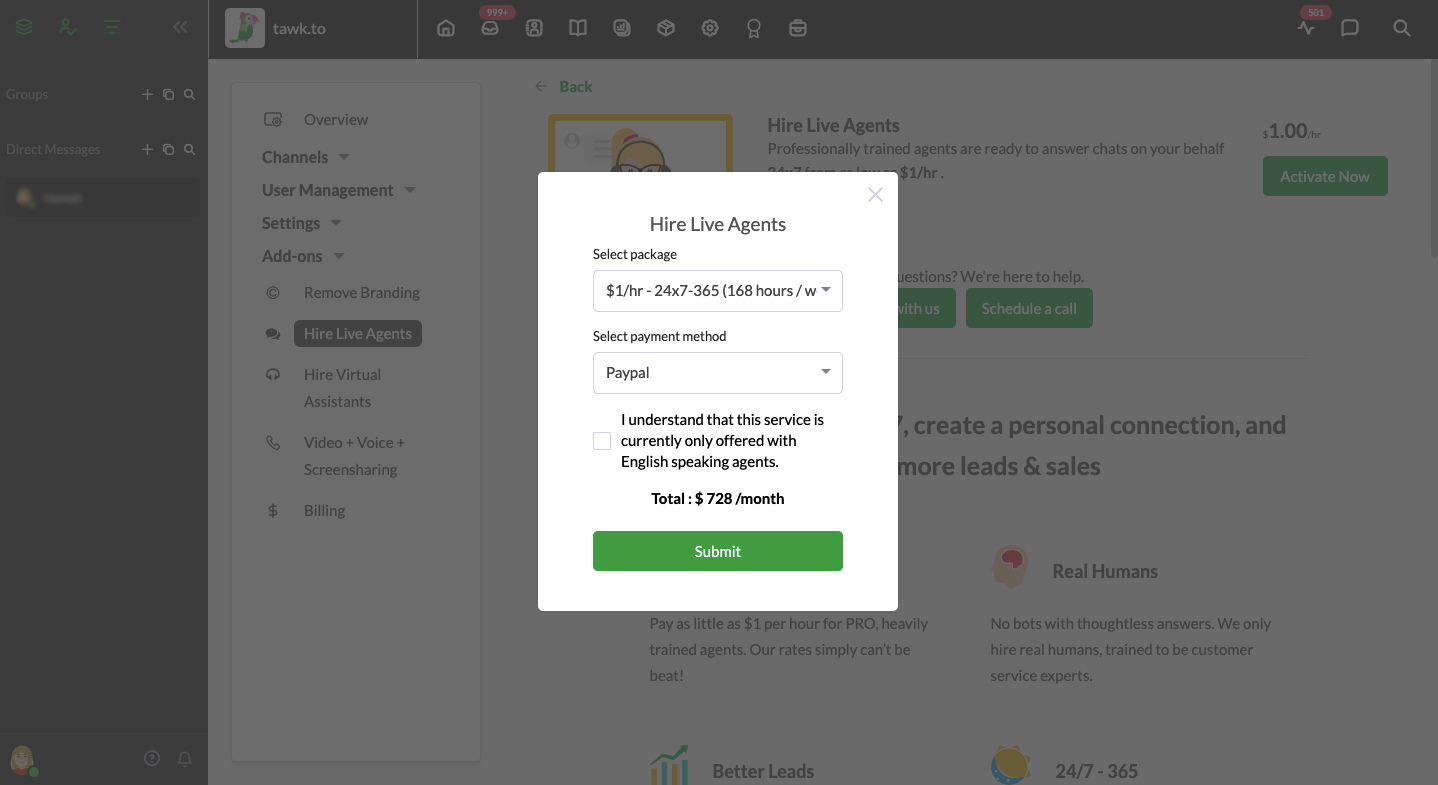
Keep in mind that:
- We offer only English-speaking agents. If you agree, tick the corresponding box and click the Submit button.
- This is a subscription service. You will be automatically charged on the same date each month unless the subscription is canceled.
- Payments are processed in USD.
- We handle up to 2 concurrent chat sessions. However, if you have a site where you experience significantly more than 2 chats at the same time, then we can offer you either of the following:
- Implement a queuing system in which the visitor receives a message. For example, "Our team is busy helping other customers right now. Please hold while you're transferred to the next available agent."
- Upgrade your plan at any time to allow our team to respond to 4 or more concurrent chats.
- The service is 100% human powered. They do make mistakes, especially in the beginning.
- To optimize the service and provide your customers with the best responses we need to know what we are doing well and where we can improve. We encourage you to review our chats and share your feedback.
Need to learn more about the Hire Live Agents add-on? Reach out to our support team or schedule a call.
Learn how to add the virtual assistant service in this article: How to purchase tawk.to's Virtual Assistant Service
