Stop "Initialize sound" notification displaying in Dashboard
Robert
Last Update 10 maanden geleden
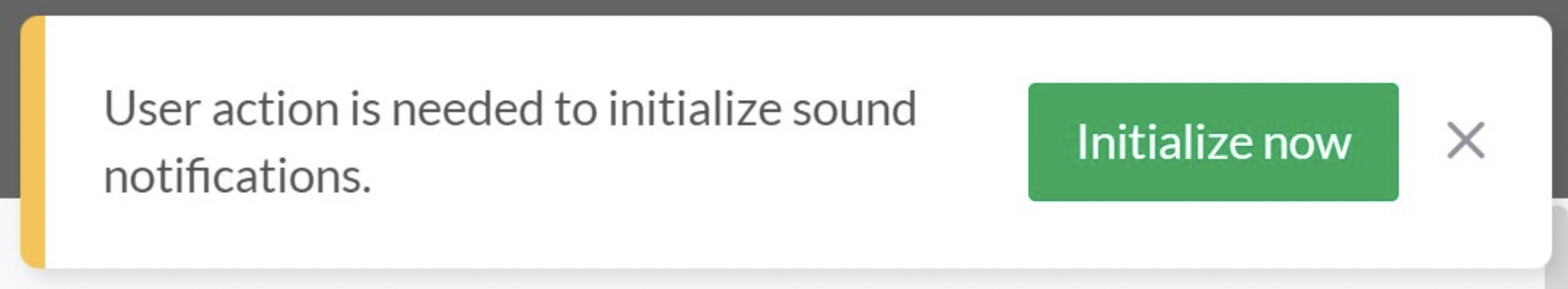
With recent changes to the way modern browsers handle Sound Permissions, you may have noticed the above image each time you load the tawk.to dashboard.
It can get a little frustrating to have to initialize sound each time you login, but don't worry; there is a permanent work around. Follow these steps:
Step 1. Login to https://dashboard.tawk.to/
Step 2. Once you're logged in, click the security lock in the Address Bar of your browser, which will display a menu, and click Site Settings
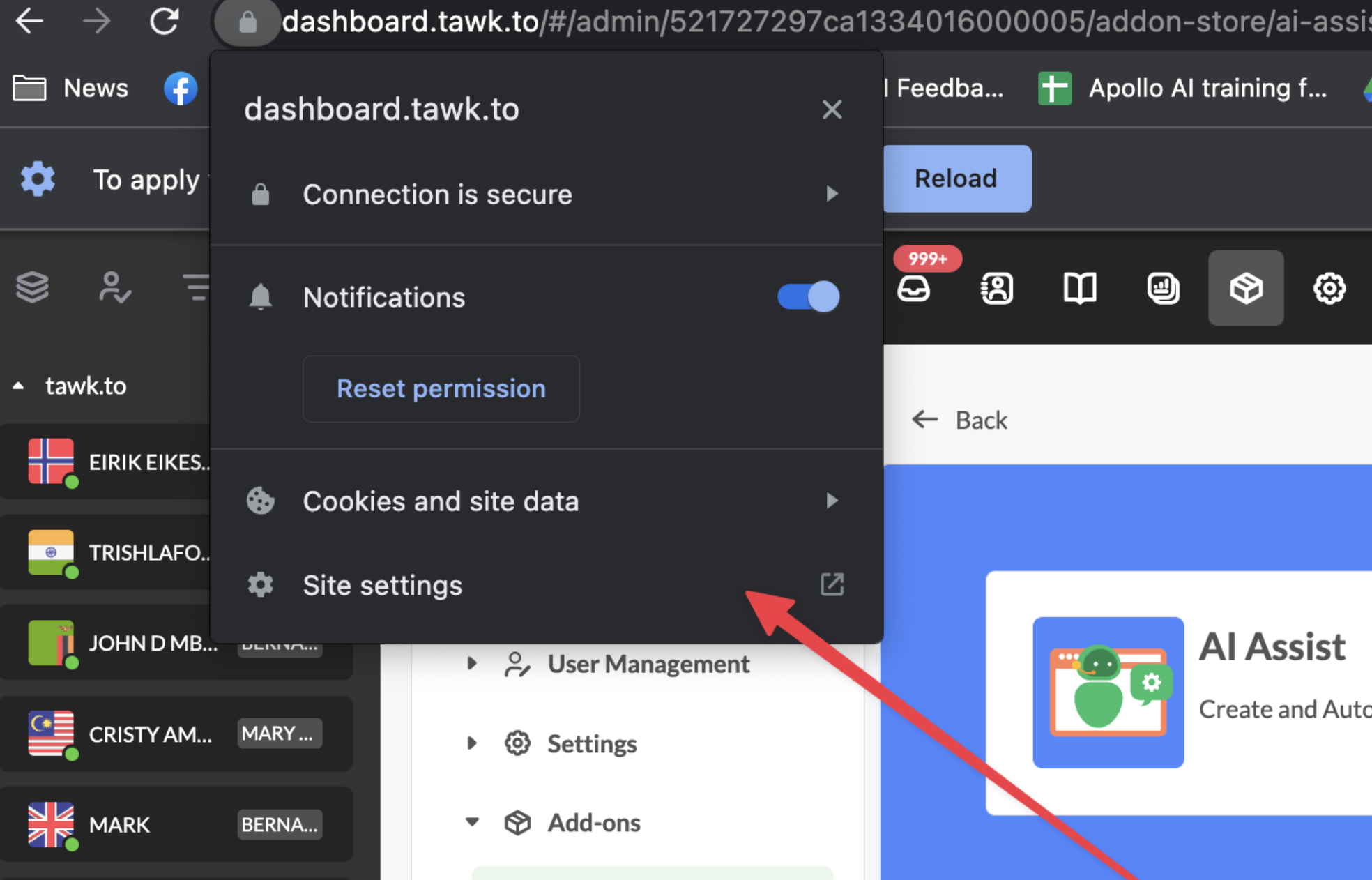
Step 3. In the Privacy and Security section, scroll down to "Sound" and change the select box to ALLOW
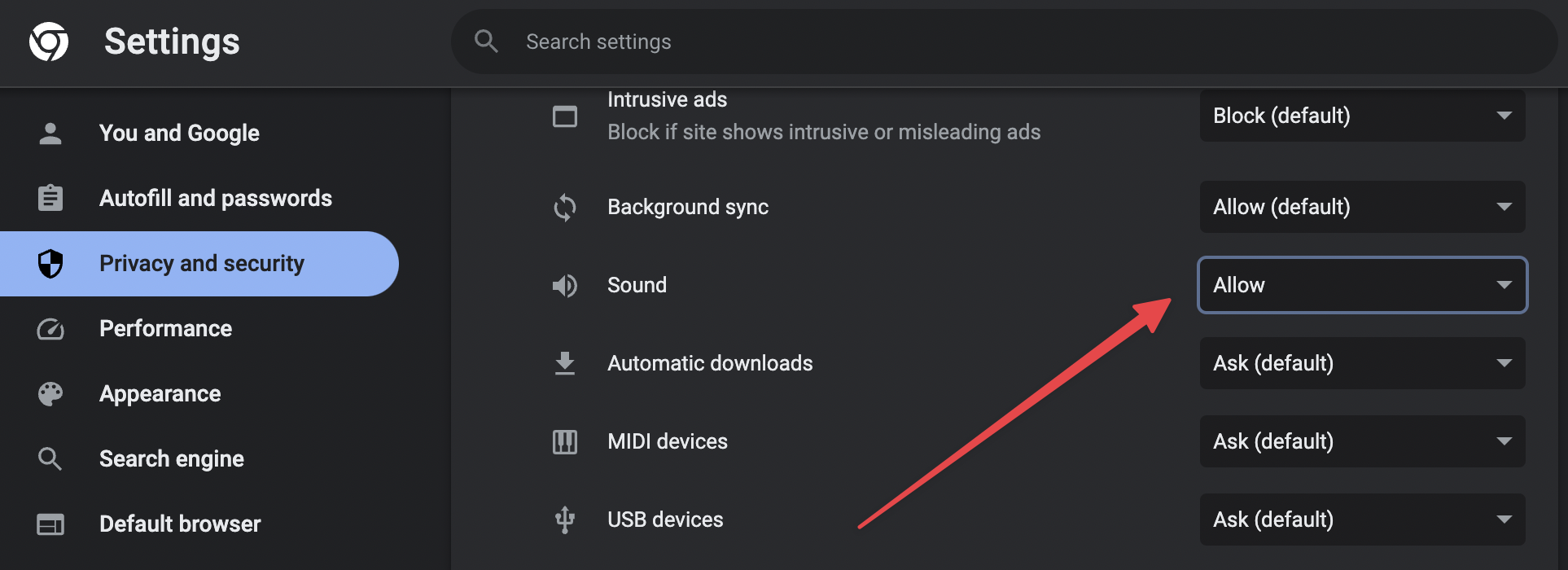
Your browser may ask for your permission, or may ask you to restart the browser, just ensure the notification is set to Allow, and the Initialize Sound notice should stop from displaying each time you login to the dashboard.

