Where to find your widget code on Android
There are a few options for adding the chat widget to your website, depending on how your website is built. If you’re using a content management platform such as WordPress, Magento or Shopify, you can simply install the tawk.to app from their app store/library and follow along through the installation wizard.
If you’re not using a plugin, you can install the widget by adding a snippet of JavaScript code to your website.
To find your widget code in the Android app, select the You icon in the lower-right corner to open the Administration menu.
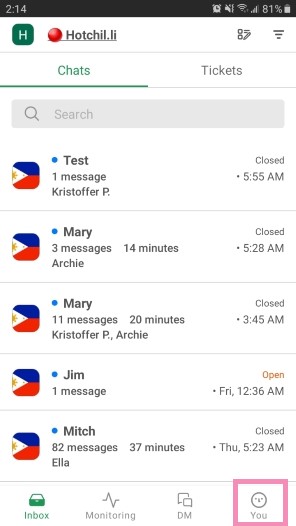
Select Property Admin Settings.
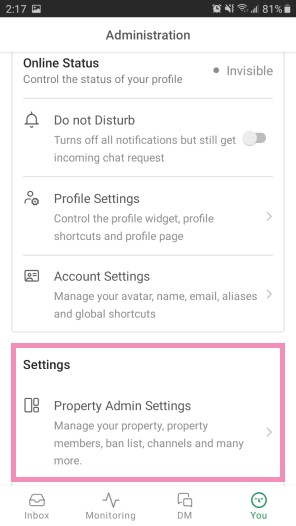
Select the property for which you'd like to find the widget code.
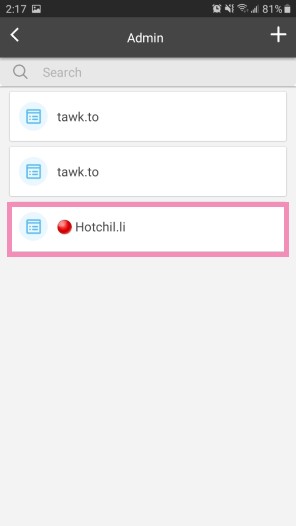
Select Channels.
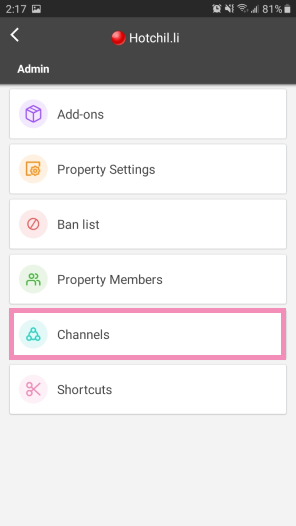
Then, select a widget.
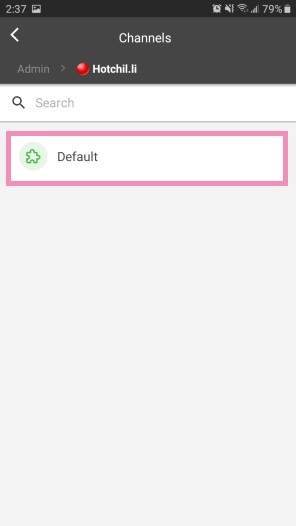
Select </>Code.
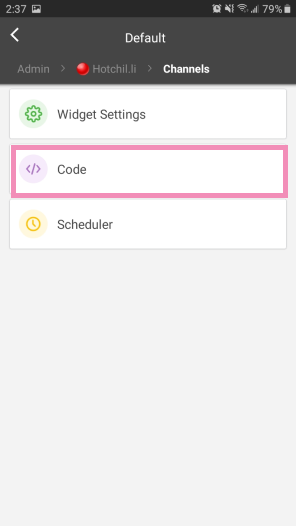
Here you can either copy the widget code or send it via email.
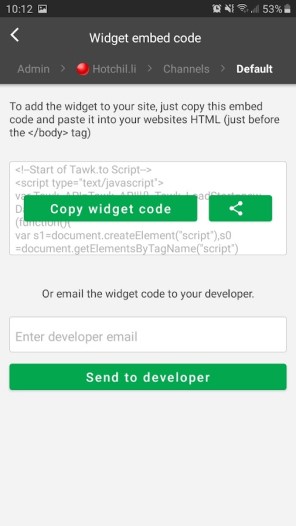
Now just paste the snippet into your website's HTML just before the </body> tag and you're ready to go.
In case you encounter any issues, our support team is always available. Schedule a call so we
can better assist you.
